How to Use Audacity to Add Audio to Flashcards
To divide an audio file into smaller audio files, I’d recommend using a free software called Audacity.
Once you’ve downloaded Audacity, open the desktop app and follow the step-by-step instructions in the video.
Audacity : https://www.audacityteam.org
Anki : https://apps.ankiweb.net
If you'd like to learn more about Audacity, I'd recommend the following channel - Sound Design & Tools : https://www.youtube.com/user/qubodup/featured
YouTube Channel - Russian Level 1 : https://www.youtube.com/channel/UCur4MnqO1dkwtvnEdHd6xHQ
Russian Level 1 - 400 Common Phrases for Beginners (Video) : https://www.youtube.com/watch?v=IPdAYo6j7ZA
Russian Level 1 - 400 Common Phrases for Beginners (PDF+MP3) : https://russianlevel1.com/p/19/
If you're interested in learning Russian, there's a How to Learn Languages guide :