Tutorial and Review of mylingua (2024)
Table of Contents
Whether you’re a beginner or more advanced, the best resource for reading Chinese is mylingua.
🪷 How does mylingua work?
Powered by AI, mylingua suggests real news articles for you to read based on your level.
The algorithm works so that the articles suggested have a rewarding balance of words you already know and words you don’t know.
In other words, the aim is to provide you with content that’s challenging enough to help you improve but familiar enough to be interesting and not daunting.
As you read an article on mylingua, the words on the screen are colour-coded according to the words you’ve already learnt (black), the words you’re learning (blue), and the words you don’t know yet (red).
As you go through an article, you can update the status of any words you come across. For example, if you notice that you’re effortlessly recognising some of the words you’ve been learning (blue), you can change their status to learnt (black).
Likewise, if you notice an unknown word (red) that you’d like to learn, you can change its status to learning (blue), and if it’s a word you already knew, you can change its status to learnt (black) so that the algorithm can provide you even more suitable articles in future.
The beauty of this is not only that it helps you learn and remember a lot of new words in the context of real news articles Chinese speakers would read, but also that it’s quick and simple enough to use in a way that makes it feel as enjoyable as extensive reading. All whilst getting the significant benefits of intensive reading.
Sanqing Mountain, Shangrao, China
(Photo by Stefan Wagener on Unsplash)
The concept of providing articles that have a rewarding balance of words you already know and words you don’t know is great, but mylingua’s features are so good that it isn’t even essential.
Aside from providing a wide range of real news articles arranged by topic, mylingua also enables you to import text from anywhere.
For example, I imported an incredibly long article from the popular news site 观察者网 about a Chinese engineer’s work on infrastructure projects in Tanzania.
There were plenty of topic-specific words in the article I hadn’t come across before, and this meant it didn’t have the rewarding balance between known words and unknown words of mylingua’s newsfeed articles.
But because mylingua’s colour-coded system is so clear, fast, and easy to use, this wasn’t a problem. In fact, it made reading through the article far more valuable and enjoyable.
If I’d tried to read an unusually long article about a very specific topic without mylingua, I’d have spent far too much time having to look up new words - to the point where it would have been too tedious to finish.
But with mylingua, I actually enjoyed working through it.
☕️ Newsfeed
The articles suggested by mylingua appear in a newsfeed, and these can be filtered according to topic.
When looking for articles to read, mylingua also shows you the word count of each article, so you can see which ones will fit with how much free time you have at that point.
Mylingua also shows you how many new words are in each article, and even provides a ‘mylingua score’, giving you an indication of how suitable an article would be for you.
For example, a lot of your newsfeed suggestions will have a ‘mylingua score’ in the 80 percent range, as this implies a rewarding balance between known words and new words.
All of the articles suggested are from current news stories - as can be seen from the ‘date published’ information on every article preview.
🐲 Progress
Mylingua’s progress tracking is another feature that sets it apart from other resources.
Aside from helping with motivation through progress graphs and charts, it also provides HSK references to see how much of each level’s vocabulary you’ve learnt.
🔑 Functioning
The interface of mylingua is refreshingly simple to use, and the creators have also put in a lot of time to make it work seamlessly in mobile browsers.
There are occasions when the AI will isolate a character in an article that is actually forming a word in tandem with another character, but this isn’t too frequent an occurrence, and should improve quickly in line with the technology.
🪴 Summary
What makes mylingua such a worthwhile resource is that it provides the benefits of spaced repetition but without the tedium of flashcards.
If you’re familiar with other resources, it’s basically the perfect combination of Hack Chinese or Anki and graded reader apps like Du Chinese or The Chairman’s Bao.
With mylingua, you’re always learning in the context of real news articles, and this makes the new words you come across so much easier to remember than if you just used flashcards.
The range of word counts also means you can fit in as much or as little reading as you can on a given day, and this is also a huge help when learning Chinese.
The consistency this offers makes it possible to avoid having periods of days, weeks, or even months when you feel too busy to spend time learning Chinese.
I don’t have any sponsorship or affiliate agreement with mylingua. I recommend it because I’ve found it to be a huge help with reading Chinese, and hope it will do the same for you.
If you’re wondering how to fit mylingua alongside other resources you use to learn Chinese, check out the following advice on creating a language learning routine.
If you’re interested in learning Chinese, there’s a How to Learn Languages guide :
Take care, and enjoy the process!